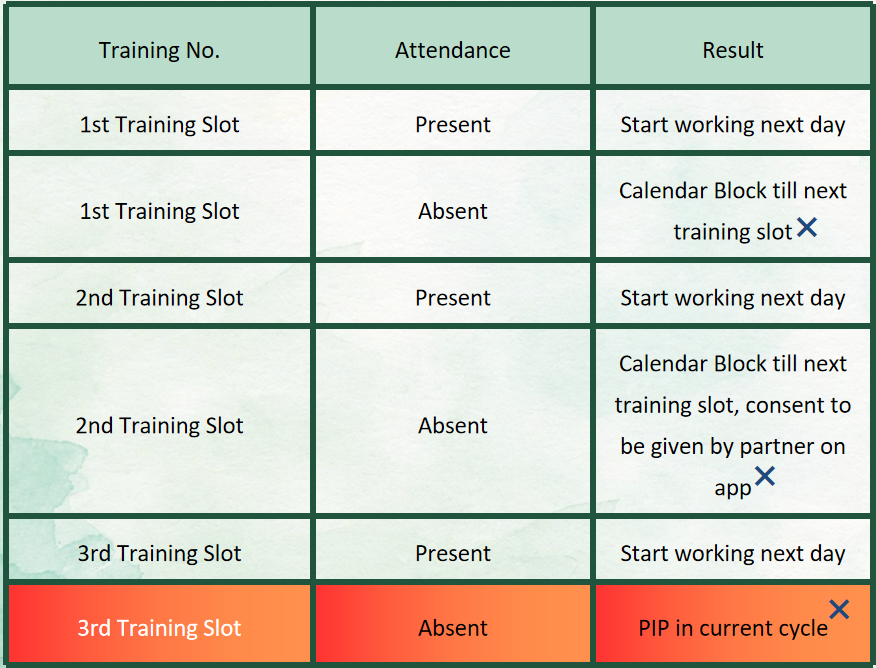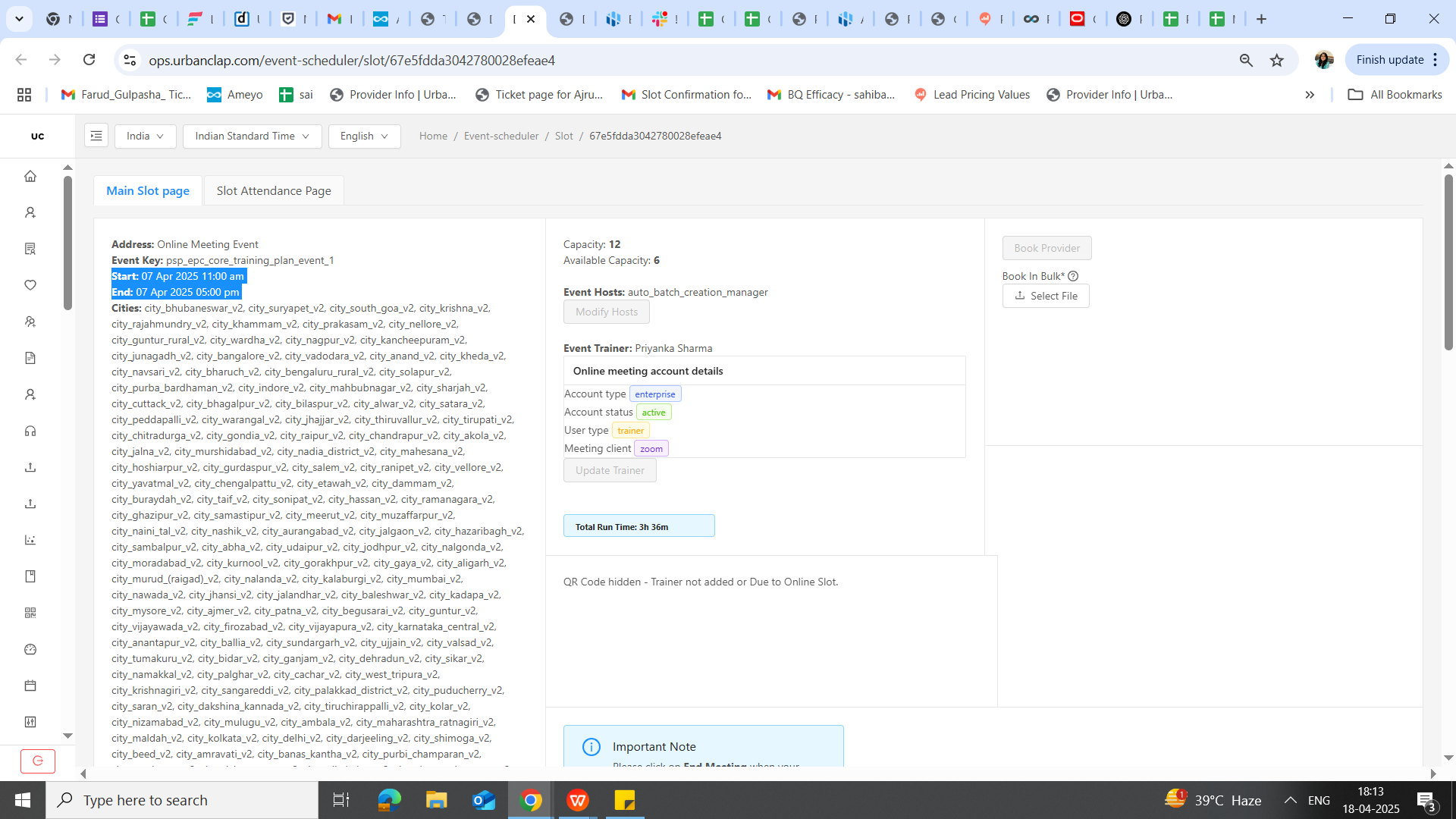Extreme PAF Block EPC
What is Extreme PAF Block
If 12 cancellation is done in 28 days cycle then profile will be block under "paf_cancellations_extreme_default"
If the partner ID is blocked second time under 'paf_cancellations_extreme_default' within the same review cycle, the partner will remain blocked until their review end date.
If partner profile is blocked under "paf_cancellations_extreme_default" he want to unblock his profile.
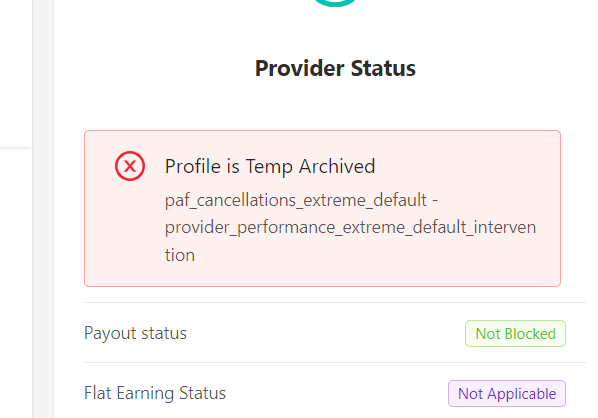
Scenario 1: What to do if partner reach out to us to get his id unblocked?
Step 1. Checking Slot Status
Agent to follow steps mentioned below.
Open Partner Profile
Click on 'Rich Profile'
Go to 'Actioning History'
Click on the reason for the block
Click on the 'Slot ID' link
Check 'Bookings' – it will show 'Booked At'/'Booked By'
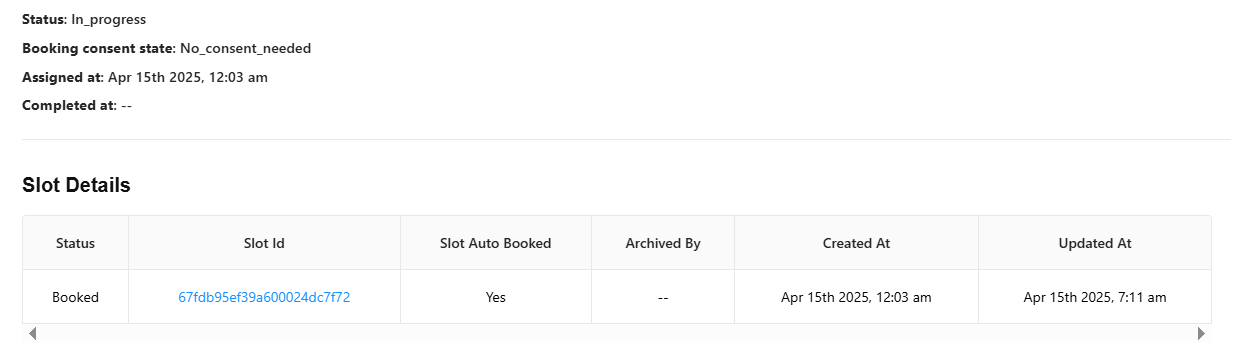
Step 2 : If slot shows booked then click on the Slot id as mentioned in the above snip.
--> Check the start and end time of the training and inform the same to the partner. refer the snip of slot id mentioned below.
--> Inform partner that trainer will conduct an online session of 30 mins and will mark pass post validating all your cancelations.
Snenario 2: If training Training Slots & Attendance Guidelines:
1st Training Slot
Present: Allowed to start working once training is complete and trainer marks pass.
Absent: Calendar will be blocked until the next training slot.
2nd Training Slot
Present: Allowed to start working once training is complete and trainer marks pass.
Absent: Calendar will be blocked until the next training slot. Consent must be given by the partner on the app
3rd Training Slot
Present: Allowed to start working once training is complete and trainer marks pass.
Absent: Placed under the Performance Improvement Plan (PIP) in the current cycle.
Additional Notes:
If absent in two consecutive training slots, the partner must provide consent in the app then only next slot will be book.
Missing the 3rd training slot results in being placed under PIP, impacting future opportunities.