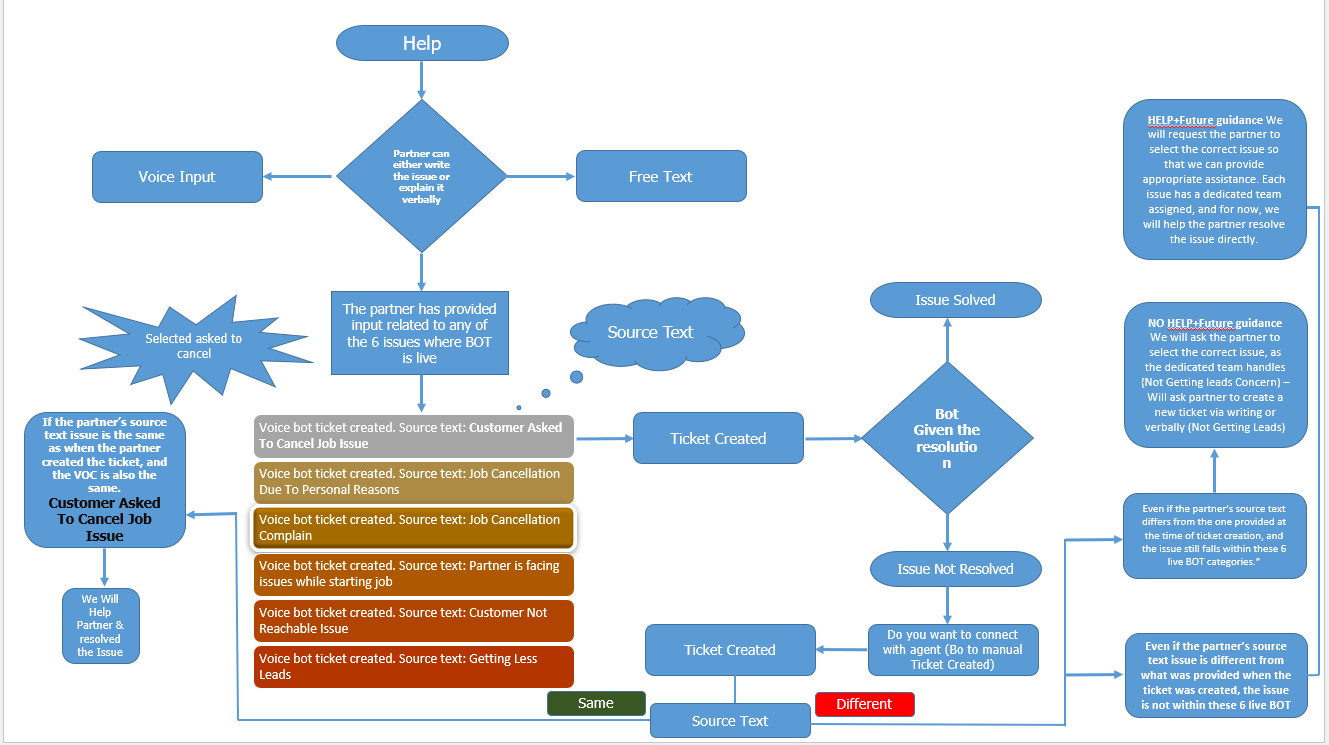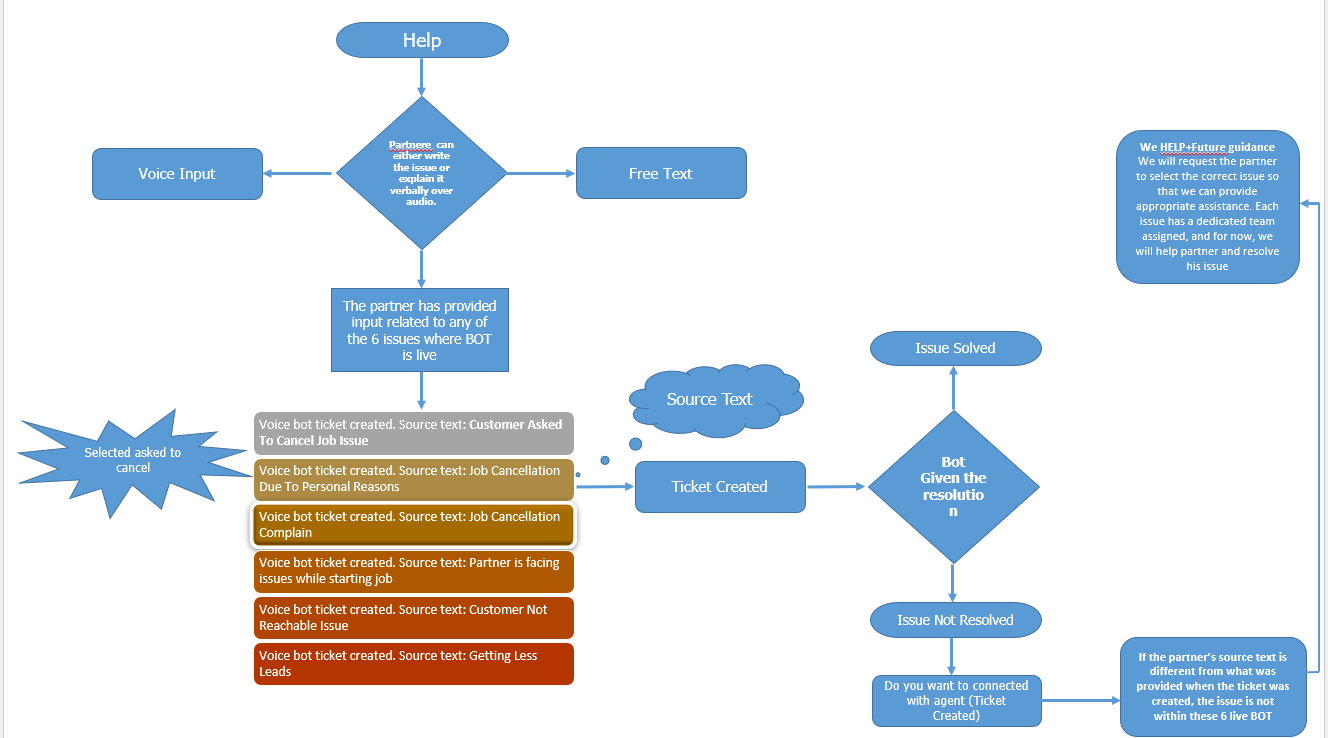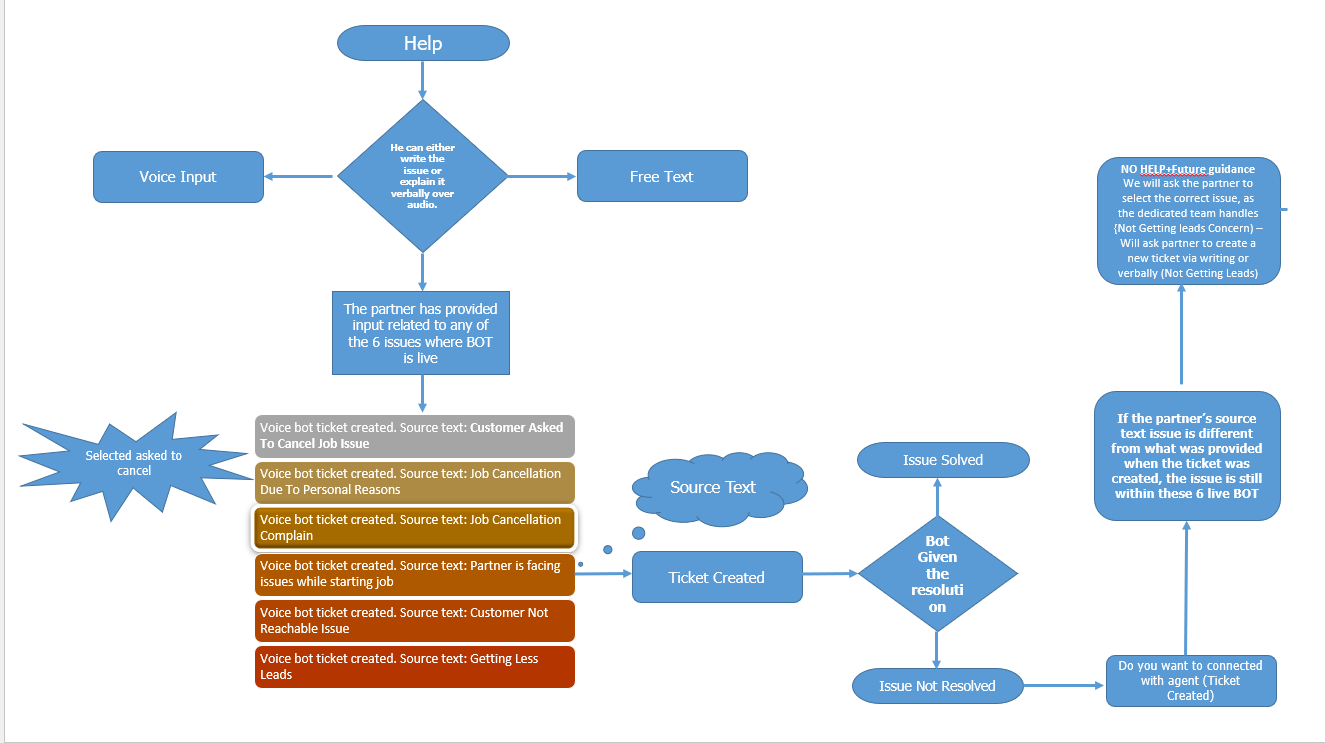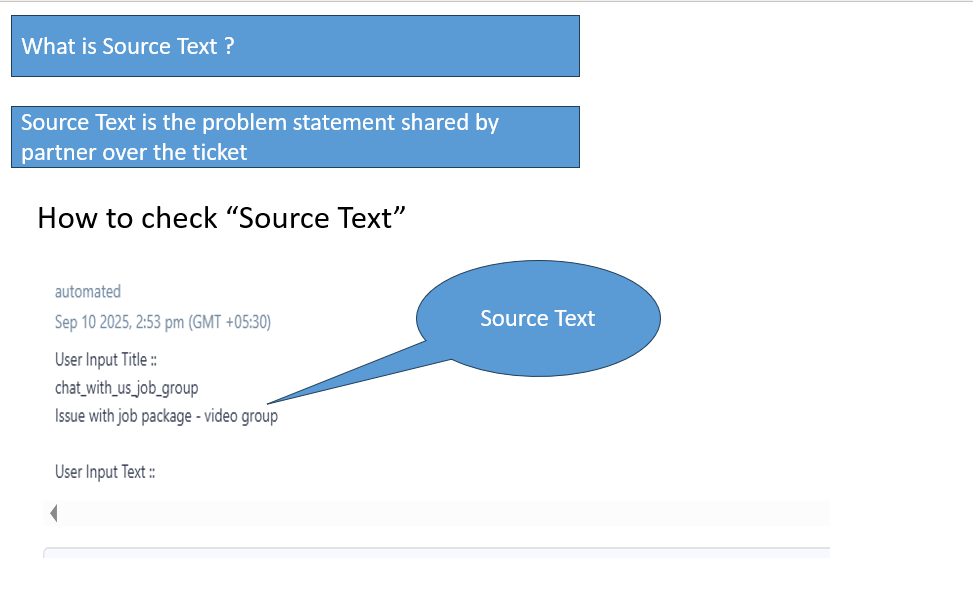EPC BOT Bypassing Process Flow
Important : If the partner has already created a bot ticket and the ticket is in open state, we will assist the partner in this case. There is no TAT applicable.
Verbigae : Sir jis concern ke liye aapne abhi ticket raise kiya hain for EX-
Other On Job issue aapko batana chahta hu ki iss concern ke liye ya koi booking cancel karna ho customer reason ho ya aapka personal reason, ya job start karne me problem aati hai ya agr aapko leads nahi aati hai in sabhi concern ke liye hamari dedicated team hai wo aapki help karneg aap pareshan mt hoye mai aapki madad karrta\karti hu ki aap dedicated team ko kaise ticket rasie kar sakte hai
Agnet: Need to follow the BOT Ticket flow.
1 Not getting leads
2.Partner is facing issues while starting job
3.Job Cancellation Complain
4.Source text : Provider Blocked Issue
Cancellation reason:
customer plan change- cancel/reschedule
customer not reachable
location or address not clear
pro cannot deliver- personal reasons
unhappy with quotation prices
weather issue
medical reasons
accident/vehicle issue
customer behaviour issue
stuck on previous job
customer placed request by mistake
preferred professional required
Please ensure to share both the ON JOB BOT ticket creation methods to the PX mentioned below:-
1.Partner is facing issues while starting job
2.Job Cancellation Complain
Create ticket via "Help" option:-
Step 1:- Ask PX to click on "Ongoing
Step 2:- Ask PX to select the respective booking
Step 3:- Click on "Help" (IN THE RIGHT BOTTOM)
Step 4:- "Yuci Virtual Assistant" (BOT AI) will open and asked the PX to write the issue. Afterwards, the dedicated team will help the PX
Create Ticket via "Cancel Job" Option:-
Step 1:- Ask the PX to click on "Cancel Job
Step 2:- PX will get 4 options "Customer is unreachable", "Customer ask to cancel", "Customer ask to reschedule", "Can't deliver job". Ask the PX to select the respective option as per the issue
Step 3:- After clicking any of the options other than CNR. PX will get the video to watch along with the option of contact us.
Step 4:- Ask PX to click on contact us and mention the issue. Afterwards, the dedicated team will help the PX
Important:- We need to educate the PX about both the methods of BOT ticket creation and ask the PX to create the ticket by any of the methods.
1. Source text : Provider Blocked Issue
Step 1:- Ask PX to click on "Menu
Step 2:- Ask PX to select the Helpcenter option
Step 3:- PX will option of contact us ask to click on "Contact US"
Step 4:- Partner will get 2 option "Unblock My ID" & "I Have a Different Issue"
Step 4:- ASk PX to click on "Unblock My ID" partner will get call :
Important :- If the PX ID remains blocked even after the PX has completed the required training, the advisor should raise the concern on Slack instead of routing the PX to BOT and tag respective CM loop Team leader and Sahiba Azad.
Note:- Video help has been attached for both
Your browser does not support HTML5 video.
If any partner bypasses the BOT flow, we will fill out a form to understand why the partner did not follow the BOT process. Take partner feedback for the same by filling a form