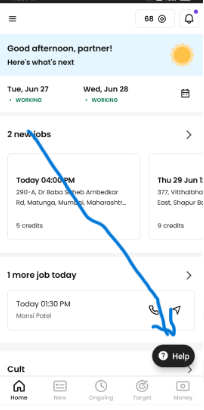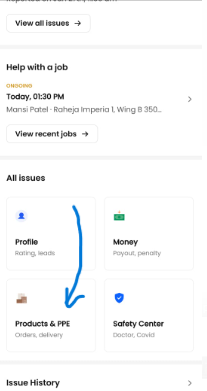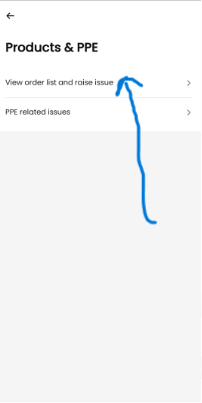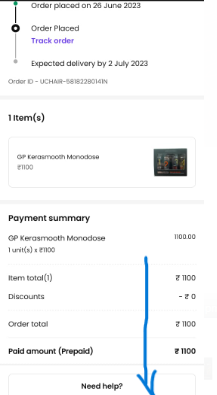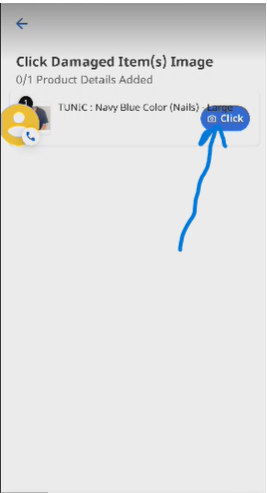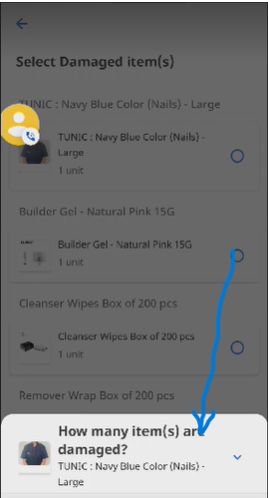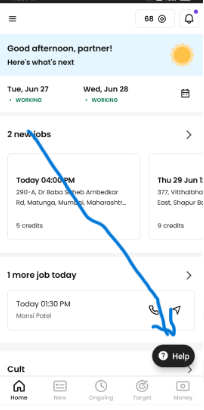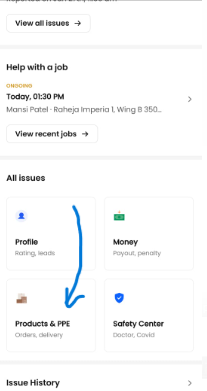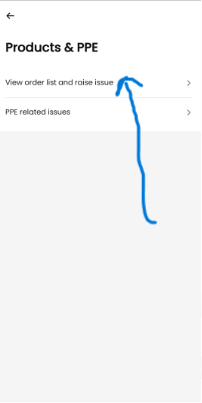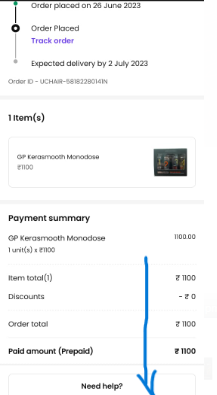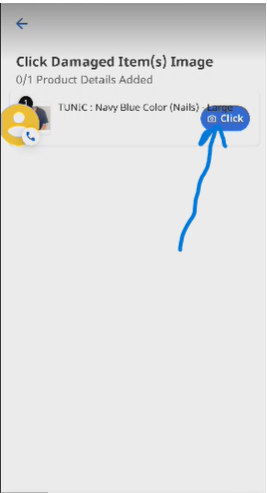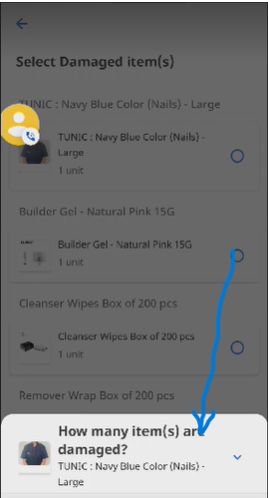Contact Us
- Support
- product business
- Damage/Defective/Incorrect Order Refund SOP
Damage/Defective/Incorrect Order Refund SOP
| Scenario | SOP to be followed |
| Damage /Defective/Incorrect Product | Confirm the order id |
| If the partner is reaching post 7 days from the date of delivery | --> We will not cater to the complaint. For future reference, please guide the partner to reach out to us within 7 days from the date of delivery after receiving the order.
verbiage to use:-
-->Dear partner, agar aapko koi bhi damaged product receive hota hai, toh please turant humein inform karo. Ye isliye important hai kyunki har product ke saath ek limited warranty period hota hai. Agar aap humein time pe bataoge, toh hum us product ko check karwa ke warranty ke under refund karwa sakte hain.
-->Agar delay ho gaya, toh warranty lapse ho sakti hai aur phir hum replacement ya claim process nahi kar paayenge. Toh jaise hi koi issue dikhe, photos ke saath humein update karo taaki hum timely action le sakeinA |
| If the partner is reaching out within 7 days from the date of delivery | --> We will process his request by following the steps mentioned below. |
| If partner has escalated for the Azbah Product | For the Asbah products please refer the link here |
Scenario 1:
Fraud score is =<25 and refund amount is less than ₹2000 | Important: The agent must check the fraud score of the partner.
-->If the partner’s fraud score is less than 25 and the refund amount is less than ₹2000 (note: the agent should not disclose the fraud score or refund amount to the partner):
Guide the partner to follow the process given below for any future product refund.
Help > Products & PPE > View order list and raise issue > Select order > Need help > Report damaged/missing/incorrect items > Select SKU > Click the image of the damaged items > Approve (SS given)
|
Scenario 2:
Fraud score is more than 25 and the refund amount is less than ₹2000
| Step1. ask the partner to submit the image with a BARCODE number visible by following the app flow given below.
To upload the image, please follow this process: Help > Profile > App Issue > Upload Media > Select Image > Submit.
Step 2.Agent will fill out a form and keep ticket pending for 24 hours Response sheet
Step 3. After 24 hours, we will check the response sheet and inform the partner based on the refund status. |
Scenaraio 3:
If refund amount is more than 2000 and fraud score is more than 25 | Step 1 --> We will ask the partner to submit the image with a BARCODE number visible by following the app flow given below.
To upload the image, please follow this process: Help > Profile > App Issue > Upload Media > Select Image > Submit.
Important note: As refund amount
Step 2--> The agent will fill out a form and keep the ticket pending for 24 hours.
The partner will be instructed to submit the damaged product at the city office and hand it over to the designated inventory POC.
We will inform the partner that the product must be submitted within 5 days. If the partner fails to do so within the given timeline, we will inform them that the refund will not be processed.
Step 3 --> We will confirm with the partner when they plan to submit the product and set a reminder on the ticket accordingly.
POC List
Step 4 -- > After 24 hours, we will check the response sheet and inform the partner based on the refund status.
--> Once order is submitted in CO then our TL will confirm with inventory POC if inventory POC confirms then we initiate the refund |
| Scenario 4: If fraud score is less than 25 but refund amount is more than 2000 | Redirect to city office to submit the product |
Scenario 4:
(irrespective of fraud score)
If Partner has raised for incorrect order | Step 1 --> We will ask partner to submit the image of the received product and agent will validate the product from order page, if the received order is incorrect/Different from the placed order we will fill out the form and keep ticket pending for 24 hours.
The partner will be instructed to submit the incorrect product at the city office and hand it over to the designated inventory POC.
We will inform the partner that the product must be submitted within 5 days. If the partner fails to do so within the given timeline, we will inform them that the refund will not be processed.
Step 3 --> We will confirm with the partner when they plan to submit the product and set a reminder on the ticket accordingly.
POC List
Step 4 -- > After 24 hours, we will check the response sheet and inform the partner based on the refund status.
--> Once order is submitted in CO then our TL will confirm with inventory POC if inventory POC confirms then we initiate the refund |
| Tagging | Tagging : 3.2 PB - Post Delivery Issues < Damaged product
3.2 PB - Post Delivery Issues < Defective Product |
For orders which we have to submit in City office please confirm with Inventory POC as mentioned in the sheet above and then Fill this G-form once we get approval from the Inventory POC as submitted on sheet we will approve the refund for partner and close the case.
Response sheet- https://docs.google.com/spreadsheets/d/1OoDsWIIIE9L-konxaDy3NzcHI3PgborWfsXRVspeOHc/edit?resourcekey=&gid=268897162#gid=268897162
TAT of refunds :
For prepaid (partner has paid from the bank) - 1-2 days in the same source acc
For COD - Instant in the form of credits once the dates will be reflected in the product dashboard.
Wherever partner has paid in the form of credits - Instant in the form of credits, Once the dates will be reflected in the product dashboard.
Note: If partner escalates that a particular SKU is being sold at higher price than MRP then pls ask the partner to upload the image of invoice.
Note: Note: If the TAT (2 days) has breached and the partner didn't get a product refund, we need to ask for the bank statement.
Agent will raise on Slack (UC IE Channel) and tag @payments and keep Himanshu Handa in CC
Along with Bank Statement. total amount to be refunded and date on which refund was initiated.
The ticket is to be closed post resolution only.
Important note:-
--> In Missing cases we should check Warehouse remarks while closing the case
--> In Damage/defective/Incorrect we should check Checker's remark before closing the case
PARTNER SELF SERVE FLOW FOR PRODUCT REFUNDS - Associate to guide this flow to the partners for future product refunds (this is for partner awareness and education only)
Damage/Defective/Incorrect - Agent needs to check the fraud score of the partner - if the fraud score of the partner is <50 (less than 50) and refund amount is less than 2000 (agent to not tell this amount or the fraud score to the partner) then guide the partner to follow the below given process for any future product refund:
Help > Products & PPE > View order list and raise issue > Select order > Need help > Report damaged/missing/incorrect items > Select SKU > Click the image of the damaged items > Approve (SS given)